You’re a self-published author and you’d really like to hire an editor but the thought of spending thousands of pounds puts you off.
I suspect this is a common problem for writers but there are automated solutions that are relatively cheap and can provide useful analysis and advice. In this article I’m going to review Autocrit and ProWritingAid.
I should start by saying that I bought a one year license for Autocrit Platinum at $8 per month and a two year license for ProWritingAid Premium, normally priced at $55 (I managed to pick it up in a special offer for the one year price of $35).
Both tools provide broadly similar functions: they analyse text and provide a variety of reports highlighting issues in a number of different areas. But more on that later.
ROUND 1 – Platform and Price
The first aspect of this review deals with the platform that the tools run on. Autocrit is web-based only whereas ProWritingAid runs in a browser, as a Word plugin and as a standalone (beta version) Windows desktop application. If you use a Mac you can of course use the browser version but there is also an earlier beta version of the desktop application My understanding is that there is no Word plugin for Mac. The different versions of ProWritingAid provide the same basic functions but present the information in slightly different ways. It’s worth mentioning that all versions require an internet connection to work.
At this stage I should point out that you can use the basic features of ProWritingAid for free once you register, up to a limit of 3000 words. That’s probably enough for most things but can be annoying if you exceed the limit. The Platinum version of Autocrit allows 8000 words to be uploaded but the cheaper Gold version at $5 a months is limited to a paltry 1000 words.
I’m going to allow 1 mark for range of platforms and another for price. ProWritingAid wins on both fronts so the score for this round is:
ProWritingAid 2-0 Autocrit
ROUND 2 – Range of Reports
Both these tools provide more reports than you can shake a stick at. If you ran all of them it would take years to address every issue in an average-sized book. I’m therefore going to concentrate on two or three reports that are common to both tools and then highlight one from each tool that is not covered in the same way by the other.
To evaluate these tools I’ve used an extract from Hemingway’s “A Call To Arms”. Amongst other things it goes to show that you don’t need to address every issue to be a successful author!
The first report is the overused words report. The screenshot is from the ProWritingAid Word plugin but the online version provides the same information. This analysis counts the number of common words in a piece of text and suggests where they are used too often. In this case the tool is suggesting that there are too many occurrences of the words “were” and “was” and about three of them should be removed.
This is the equivalent Autocrit report:
The results are similar but Autocrit is also complaining about the number of instances of “that” and “there”. A useful feature not offered by ProWritingAid is the ability to turn on or off the highlighted words [Correction: this is available in the beta desktop application].
The next report is the repeated words report. The tools are looking for words that are repeated close together, within a paragraph or two of each other. ProWritingAid shows all the words together making it hard to see where the duplicates are. The colour coding helps a little but it still feels a bit like a game of Happy Families (you remember the card game, right?).
Autocrit’s approach is better. Here it’s possible to turn individual words on or off one at a time with a single click, making it far easier to see how close together the multiple occurrences are.
Finally, some of the more unusual reports. I quite like the ProWritingAid sticky sentences check. This highlights sentences containing a high proportion of glue words such as “in”, “of”, “that” and so on. As with most automated reports, you need to evaluate whether it’s really an issue.
An interesting analysis from Autocrit is the showing versus telling report. This highlights words that might be an indication of the writer telling the reader what’s going on rather than showing it. Again, take the analysis with a pinch of salt.
And so to the scores for this round: I’m going to call it a draw. The ability to turn on or off individual words or issues quickly and easily in Autocrit scores a point but the wider range of analyses and (somewhat limited) configurability offered by ProWritingAid equalises.
ProWritingAid 1-1 Autocrit
Round 3 – Final Conclusions
The final score is:
ProWritingAid 3-1 Autocrit
And so for the overall conclusions. In my opinion Autocrit’s user interface is superior to ProWritingAid’s but is limited by the fact that it is web-based only. It becomes a pain to transfer work backwards and forwards between the browser and word processor. In terms of analyses, they are well-balanced. ProWritingAid seems to offer more reports but are they all useful? I suspect not. Are either of them as good as a human editor? Definitely not, but if you want a cheap alternative these tools are well worth considering.
In the basis of its free 3000 word online checker and the much cheaper price, my award goes to ProWritingAid but I have to admit to having a soft spot for Autocrit.

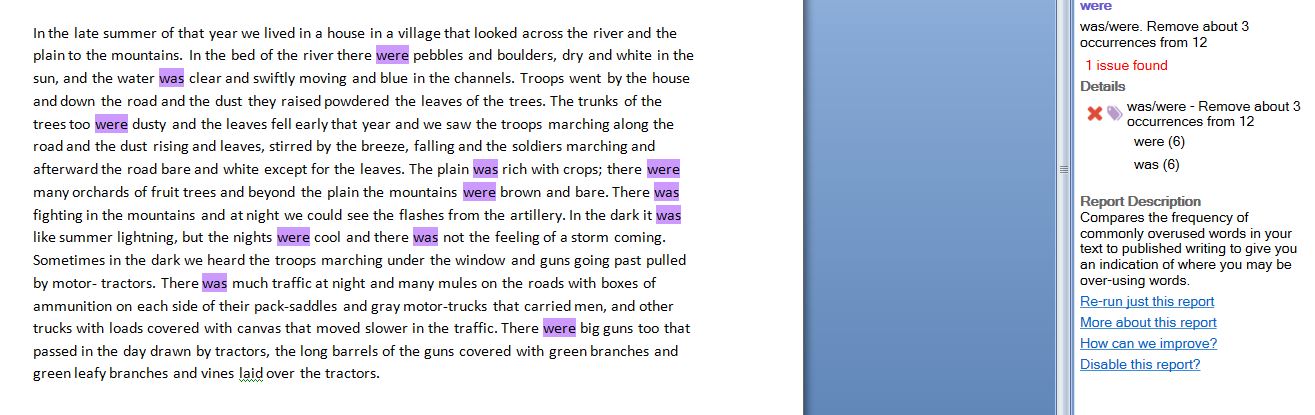
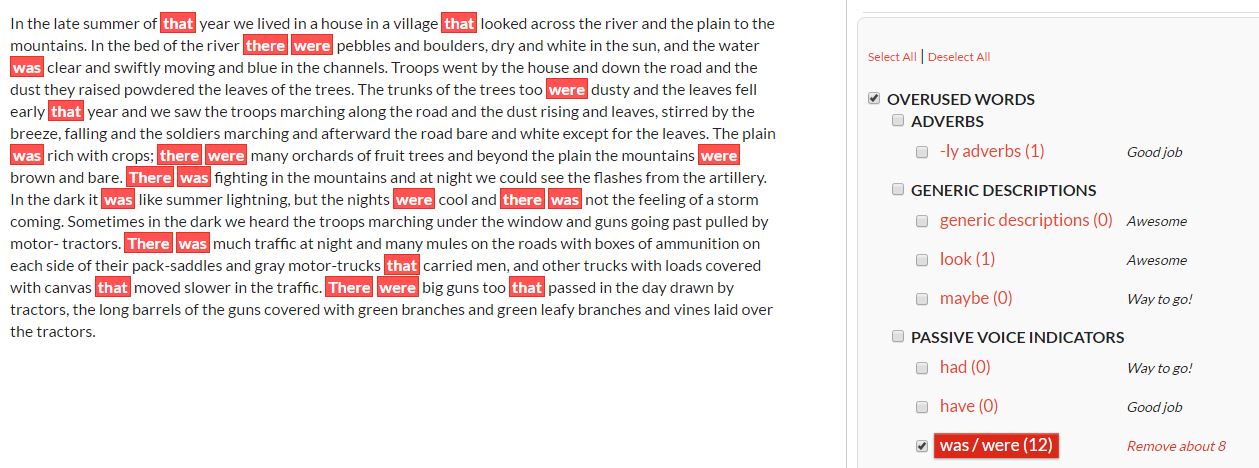
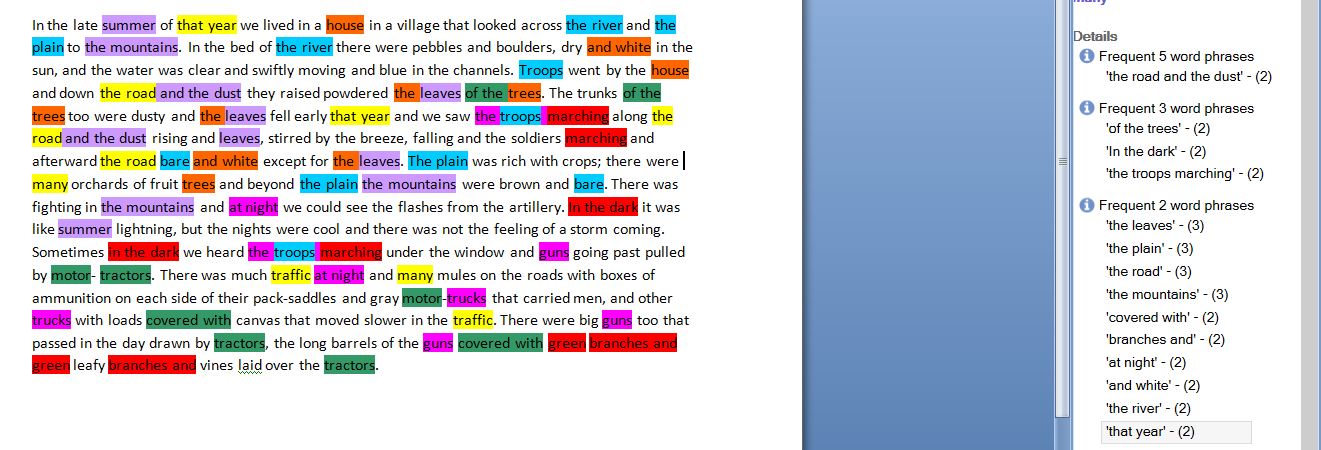
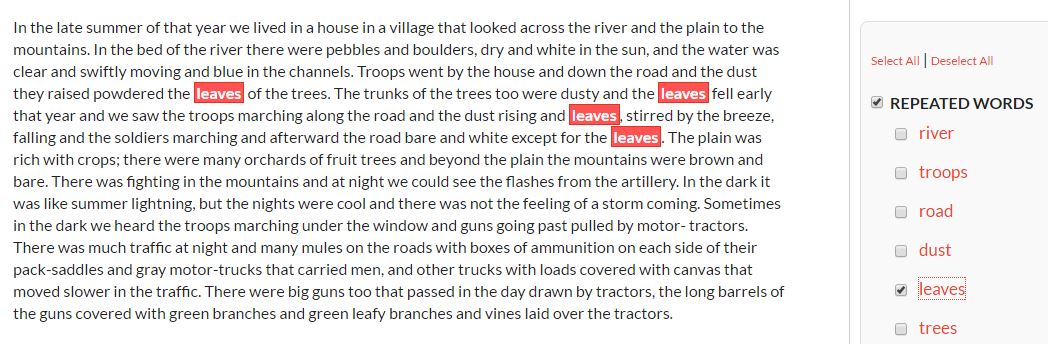
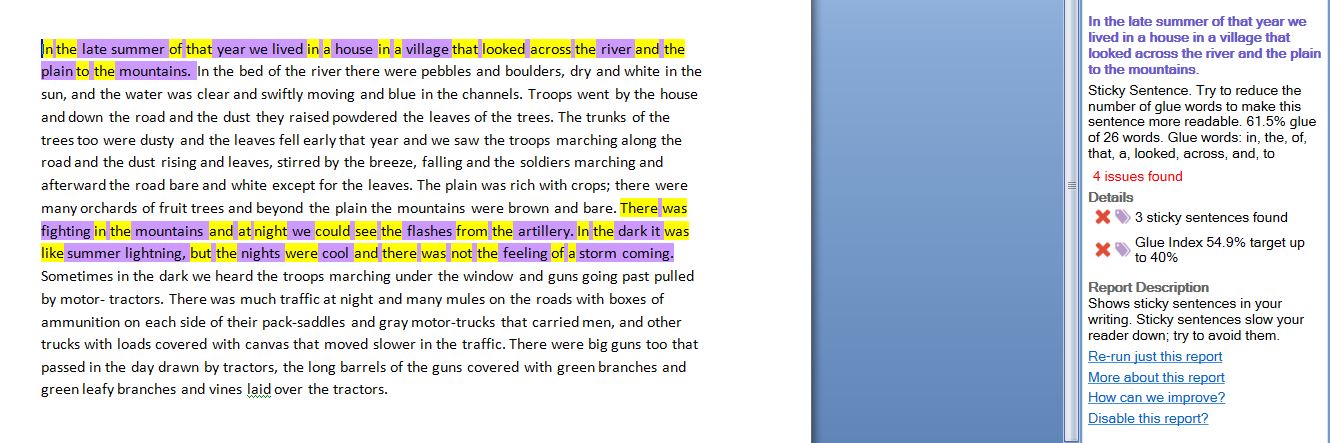
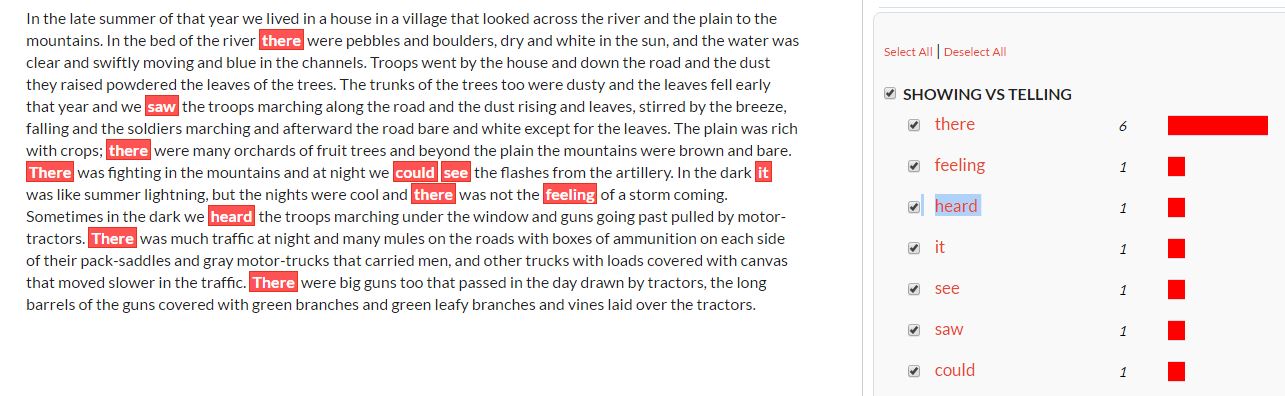
Leave a Reply